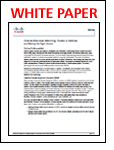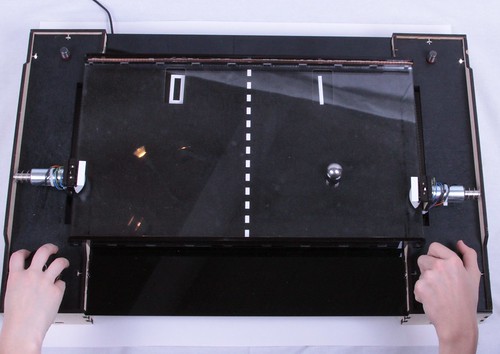The project allow you streaming your radio broadcast wirelessly over internet. The wifi radio built using an Asus WL-520gu wireless router, an old USB audio headset, AVR ATmega8 and other part. If you are interested to build Wireless Streaming Radio, here is the requirement you need to prepare : Wireless connectivity through existing Wifi network; Audio output (preferably 44kHz, 16 bit stereo); Shoutcast/MP3 streaming audio decode; A display to indicate the station and currently playing song; An integrated amplifier and speaker(s); Several built in station presets; and Simple user interface, using standard radio controls (volume, tune, etc).
The project allow you streaming your radio broadcast wirelessly over internet. The wifi radio built using an Asus WL-520gu wireless router, an old USB audio headset, AVR ATmega8 and other part. If you are interested to build Wireless Streaming Radio, here is the requirement you need to prepare : Wireless connectivity through existing Wifi network; Audio output (preferably 44kHz, 16 bit stereo); Shoutcast/MP3 streaming audio decode; A display to indicate the station and currently playing song; An integrated amplifier and speaker(s); Several built in station presets; and Simple user interface, using standard radio controls (volume, tune, etc).Gary Dion said that the radio can be controlled over Ethernet and also IR transmitter. The firmware in the project is written in C. You can download the source code here and router shell script. The project inspiration come from Jeff Keyzer.